1. On your local computer, search for Command Prompt
2. When it opens, enter the following command ping 8.8.8.8 -t then press Enter

3. You should see responses every second or so. This is testing your internet connections stability in the time field. Large 1000ms+ delays and time outs indicate stability issues with your connection. You can safely run this system throughout the day to see reliability

4. After you let the test run for a period of time. You can cancel it by pressing CTRL + C at the same time.
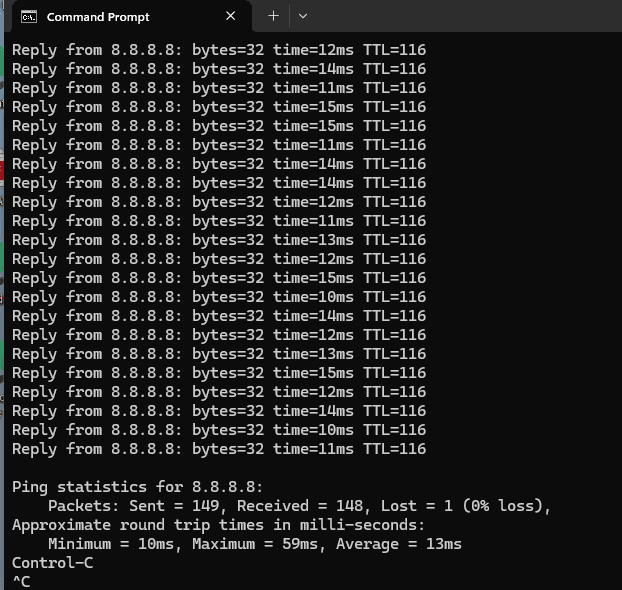
The final results can help indicate if there are connectivity issues with your connection which can lead to broken audio conversations, poor remote desktop performance, and virtual meeting issues.